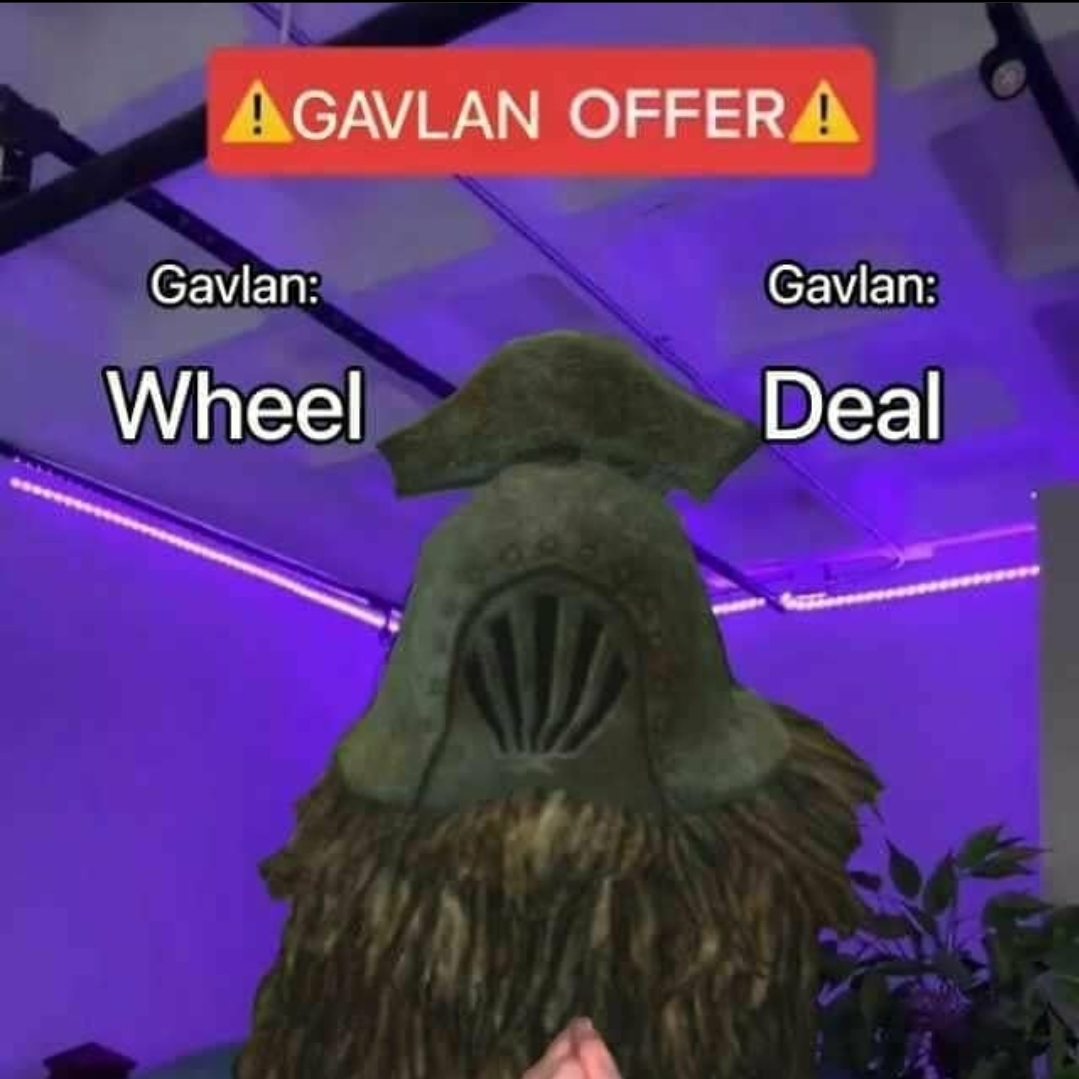I switched in 2005, I miss being in my 40’s. 😋
I switched at about the same time. I miss being in my twenties. 😋
You’re still cool as heck
Thanks, you just made my day. 😀
Great comment.
I switched full time in 2010, but was mostly using Linux from 2008…I don’t really miss my 20’s, maybe the physical side of being sub-30.
i miss some software so im writing my own

tbh it’s just good incentive for me to learn c
Out of curiosity, what software?
it’s a thing for specialised input remapping, I’m honestly surprised it doesn’t exist on Linux because Linux has so many keyboard remappers
Here’s the list of things I miss:
I just miss my social life. Back when I was on Windows I had a lot of friends and was banging people constantly in my free time. As a Linux user, I’ve pretty much been ostracized by my local community and my mojo no longer works on the daily trimmings. I might give Mac a try, but I’m just not sure how many tide pods I could possibly eat.
- Better battery life.
- Cmd based hot keys for cut, copy, paste and close. They don’t collide with others as much, particularly vim based keys.
Proper, built-in, functional sleep and hibernation
Hibernation doesn’t work at all on my windows HP work laptop. Sleep has gotten way way better on Linux in the past 2 years even. My desktop that would be buggy going in and out of sleep has now been flawless such that I auto sleep it after 30 minutes.
Battery life on Linux still sucks though.
I’m using PopOS and this works pretty well
Oh really? I’ve been thinking about making a move to Pop. I’m waiting until at least the next LTS is out though.
My thinkpad’s battery is much happier on Linux than windows. It’s hibernate and sleep work as expected. My windows work laptop can’t even wake from sleep properly unless I I open the lid and re plug the dock each time it’s gone to sleep.
A customizable shortcut key would be so good. I’ve tried to set that up on my own to be alt because that’s what Haiku uses but it’s just impossible to get very many applications to follow it. Probably there’s no way to consistently do it without getting every application to follow some standard for determining what it should be.
If you could set them system wide, that’d be a dream
Can use kinto to change all shortcut on system, even application specific.
How well does it work and how much customisation do you need to do to keep things parallel to Mac shortcuts?
Work very well, almost no bug/failure (maybe 2 year use, popos), has useful tray icon (restart, input debug tool, help, layout change, …).
I think replicate macos almost perfect from start (not remember, too long ago). Except for alt, alt not work like macos for shortcut and key modify, only shortcut or key modify. But can switch shortcut layout and individual shortcut in config file very easy (even has comment what each shortcut).
Only customisation i do make some modify alt instead of shortcut alt and make some shortcut for global shortcut (lock screen, switch to tty) in some app because kinto grab and change input before reach DE. And some shortcut i feel better with.
Kinto use xkeysnail, is full key grabber for x, probably no work on wayland.
It sounds good, but I’m not willing to give up Wayland features for it. I’ll just have to keep my fingers crossed for Wayland support further down the road.
Firmware updates. Samsung doesn’t support Linux and so fwupd gets no security updates from them, fuck Samsung
Linux is great when you have the opportunity to choose the right hardware upfront.
There’s a few things that are outright neglected.
What device exactly? e.g. i could update my Samsung NVMe firmware with nvme-cli without any problems.
laptop
Ok what of your laptop isn’t getting firmware updates anymore?
it is… well not currently i think, but i remember in the first two years i got no firmware updates on linux, then, when i booted windows the update gave me some firmware updates
I moved to Linux over 25 years ago and I miss absolutely nothing.
The joy of not having to update your OS when Microsoft forces it, even whilst you’re working, or the way Apple still cannot do window tiling despite decades of examples on how to achieve this, or installing applications and finding files splattered all over the file system with no way to remove them except manually, or the endless user agreements, licence fees, expiring licensees, or the notion that you cannot run a new OS on an old machine that’s in perfect working order.
So, no, it was the best decision I’ve made.
I wish that I’d made the same good decision when it comes to my accounting software.
I think Mac just added window tiling by default now. There were extensions you could install otherwise.
It has. I use it everyday. It’s shit. Apple keeps moving windows to different desktops without user interaction, I can’t snap windows to each other, full screen takes over a whole desktop and ESC inside such a window puts it back to some random state.
Better Touch Tool did a better job a decade or so ago.
full screen takes over a whole desktop
and creates it. It’s a whole new workspace just for putting an app in fullscreen and none of the shortcuts to jump to workspace x work with it of course.
The rest of the WM can be made bearable but there’s no way around that stupid design choice.
Can you use a different extension/plugin?
I’m not sure what you mean? It’s a basic feature of the macOS window manager. Pressing the fullscreen button on a window does all of this.
There is a program in the Mac App Store called Magnet, could try that. I think there are some others.
Magnet seems to be a window management shortcut thingy like rectangle but probably worse, costs money and likely to enshittify.
It cannot influence how the macOS window manager works internally, it can only ask it to e.g. place a window in a certain location.
Can you please “installing applications and finding files splattered all over the file system”, please kind person?
How does Linux do it better?
Central package management.
When you install a package, it keeps track of all the files so when you uninstall it, it removes them all. There’s various ways to scan and remove untracked files, but on a Linux system you can basically be ask it “where does this file comes from?” and it’ll just tell you “oh, that’s from mpg123, and you have it installed because VLC and Firefox need it to decode some AVIs”. And if you really don’t want it for some reason, it can also go uninstall everything that needs it too.
It makes it pretty hard to corrupt a system or uninstall important stuff. In the reverse, it also knows what is needed, so if you install VLC, it will also install all the codecs with it, and those are also automatically available to other apps too usually.
While that is true for the files that make up the programs themselves and their dependencies, it’s not true for any state files or caches that programs creates at runtime. You need to clean those up manually.
When you install a package, it keeps track of all the files so when you uninstall it, it removes them all.
lmao, do a
ls -aR ~Thanks for the explanation!
Not a darn thing.
Honestly there too. I dual boot between windows and linux for some work stuff, and on windows I find myself thinking “how do people tolerate this shit?”. That’s often when deleting a large folder or uncompressing an archive :)
What’s so hilarious to me are the animations that go along with deleting (or moving) a large folder. The old animation was just a file flapping its way from one destination to another. When Windows 7 came out, there were zooming icons with lens flares! I was like “What’s next? A dancing frog?”
There’s a live graph of the abysmal filesystem performance now, that’s comedy gold :)
I miss targeted advertisements. It’s important that my OS tracks what my interests are, so that I can be served more relevant advertising.
Advertising that doesn’t know my interests doesn’t hold my interest, and having no ads means that I have no idea what I’m supposed to purchase next. It’s crazy.
Knowing how to fix my wife’s computer, or my parents’ computers, or my brother’s.
Actually, while it’s rather frustrating for them, it’s not so bad for me ;-)
- Prepare for a shock, I miss… Apple Notes.
Like, really. Imho it’s a great note-taking app that is also performing really well even on large number of notes, that also natively syncs between the Mac and iOS, with full-encryption. It’s also an app that, well, does not expect its user to become an engineer and/or a dev unlike some certain others text editors out there ;) - The other one basic app I do miss is Apple Photos.
Like with Notes, I miss its simplicity while still including those very few more advanced features an amateur and very occasional photographer like myself seldom needed access to. Sure, there are excellent Libre alternatives, much more powerful and more complete, but they are all also much more clunky and complex to use which make it so that I use them a lot less than I used to use Apple Photos. - Pixelmator Pro, for the even fewer more advanced photo edits I need. Here too, we have Libre alternatives but I have yet to find a one that is as intuitive to use as Pixelmator is.
- Affinity Designer. Inkscape is on its way to replace Designer for me, that’s one thing.
- My spell checker/dictionaries/grammatical guides, for French and English: Antidote.
It used to run offline (no Internet required) on Linux, on Mac and Windows, and I happily paid for its license to be able to do so. But the latest version has dropped its support for Linux, unless one is willing to use the coud version, which I’m not.
All those apps are very different but they share one thing: they are not complex and unintuitive apps (I reckon it’s at this point I should get flamed to death, so be it).
I mean, even the most ‘complex’ apps I mentioned (like Antidote or, say, Affinity Designer) most users should be able to start using them quick (not master them, but start using them) because they’re not that complex and not that different. Mmm, I’m not an expert UI designer, it’s difficult to explain my feelings around that notion: many things are familiar if not similar between those apps, heck some are even so simple that there is no such thing as a ‘save’ button. I know it’s also very much a question of education and of acquired habits, but still this matters a lot to me and probably to other people like me. I’m getting old (and I’m not in good health) and I want to spend as little as possible of the time I have left learning new apps, to tweak them, or search for workarounds just so I could do what I’ve known how to do for many decades already. If I was to summarize what I failed to say: I switched to Linux not because I’m interested in learning new apps or in changing my desktop look (it’s really cool, I just don’t care much). I switched because I worry about the lightning fast erosion of our privacy in this digital world. It’s the ideology that attracted me to GNU/Linux. I have no major issues using apps under macOS/iOS, I only have major issues with Apple (and MS, and Google, and Facebook, Twitter, and so many other corporations) acting like assholes willing to destroy our societies and even the world itself so they can make a few dollars more during the next quarter. F. that, that’s my motivation to use G/L ;)
Also, thx for reading to that point without burning me (you will find a box of matches in the second drawer over there, you know where to find me) ;)
The problem of unintuitiveness is sadly very common in Free software, but it’s getting better… in a few spaces anyway.
For an Apple Notes replacement, I would suggest looking at Joplin, which I use daily for everything from database diagrams to recipes. It has a built-in sync feature, supporting a variety of options, all encrypted. I used it with Syncthing, which admittedly isn’t very easy, but there are other simpler options.
The problem of unintuitiveness is sadly very common in Free software, but it’s getting better… in a few spaces anyway.
It is getting better and even if it was not, I would still be ok with it: I may have been slow but I learned to favor my privacy/freedom over comfort ;)
That said, I know from talking with people around me (and from myself) that it can be a huge obstacle, no matter if they’re older like I am or much younger people. If it doesn’t just works, it plain sucks.
Thx for the suggestion ;)
I was going to say I miss nothing but you reminded me of what I really miss. Mac Preview. It was so versatile and did a lot for a little built in program.
I used to use Sushi for gnome but it never did all file types and it stopped working for me a while back. I have never gotten it to work right again since.
Yes, I could have mentioned it too. It’s such a neat feature to have.
There are probably other things worth mentioning. And then a few others that have become a real pain under macOS, imho. For example, the new settings app has morphed into a Windows-like mess ;)
You can compare Apple to the same drug Factorio is usually compared to.
You can run affinity after compiling a custom version of wine,idk about the other apps I mentioned.
- Prepare for a shock, I miss… Apple Notes.
Not having to worry about games straight up blocking linux users from playing because we are supposedly all cheaters…
Shared GPU memory (as described in that article) is just how Windows decided to solve the problem of oversubscription of VRAM. Linux solves it differently (looks like it just allocates what it needs in demand and uses GART to address it, but I would like to know more).
So I’m curious what you mean when you say you miss it. Are you having programs crash OOM when running on Linux? Because that shouldn’t be happening.
It’s not ideal to be relying on shared gpu mem anyway (at least in a dgpu scenario). Kinda like saying you have a preference on which crutches to use.
Windows/Games working out of the box with zero tinkering.
No amoint of proton or other software works as well for me as it seemingly does for othersExcept for online games, pretty much all the other games work without any tinkering for me since at least a year
Glad it works for you, I have the exact opposite exepeirenxe with most games (I rarely play online).
To the point I sometimes feel like I’m taking crazypulls
Are you using Steam, or games from another service? I’ve only found 1 or 2 things that didn’t work immediately on Steam, but I have an absolute hell of a time getting anything off Steam to run, it’s like pulling teeth. Especially older Windows games; they’re just a non-starter most of the time.
I just use a single Bottle’s bottle to install a bunch of off-Steam games. Contains many older windows dependencies; you have to install them yourself but they are found within the bottle’s settings.
I remember trying to get Sims 3 working for my partner, it had all sorts of missing textures, kept crashing and had poor performance. Turns out you need a 4gb patch?? made from the community? Decided to toss it in my bottle and it works flawlessly. Have not tried dos games but may be worth a shot.
From steam, to lutris to base wine to he to trying a couple back cause nothing else worked.
Saw it all, did it all and I hazard a guess I soon will see it all againIs it possibly your distro? Maybe share what you’re using, and see if others are having different luck with it?
the distros never made a difference sadly, endevouros, mint, i could fire up any one of em and they would have the same problem.
some people theorized here it may be my ram (two different speeds) when i removed them it made games crash that didnt before
I even wonder what games are u talking about ,wanna try to run on my machine
The one who probably provided me the most trouble and headache over the years is my favourite anno, 1404 history edition
I usually check the proton DB website, to read the comments and see what people do to fix games and software.
Just recently I used it to get old CAD software to run, had to lower the proton version to 6 or something and it worked.
from all the times i tried to use protondb for help, for me, i can count the times it actually did on one hand
I tried it running with portproton with pirated version works smooth no tinkering.Running on arch linux with hybrid graphics on nvidia mx940.
Wow,i even got downvoted.
Probably because you’ve said it’s rated 3.14
I agree with that
Fusion 360 :(
Yes i know theres wine versions But they just dont work the same. And randomly crash.
Yes i know free cad exists, but it feels so clunky and is so much diffrent than fusion/inventor
If you just want CAD without CAM then the free variant of OnShape is amazing.
And randomly crash.
Sounds like wine is emulating correctly!
I miss it too, since I need it for school. Though it is available online.
I 100% agree, and have Fusion360 in my VM. But there is a method to FreeCAD’s madness and once you get it, FreeCAD begins to make sense.
I found it hard to go back to fusion especially with the amount of control I had with my designs.
Also FreeCAD V1 is out, and it’s a marked improvement over their previous releases. Might be worth a try.
Never got down with FreeCAD. BricsCAD has a native Linux version and works well for me, but it’s expensive. Recently, I’ve moved over to OpenSCAD. Works very well for me, but it might be hit or miss, depending on what UX you like, and what functions you need.