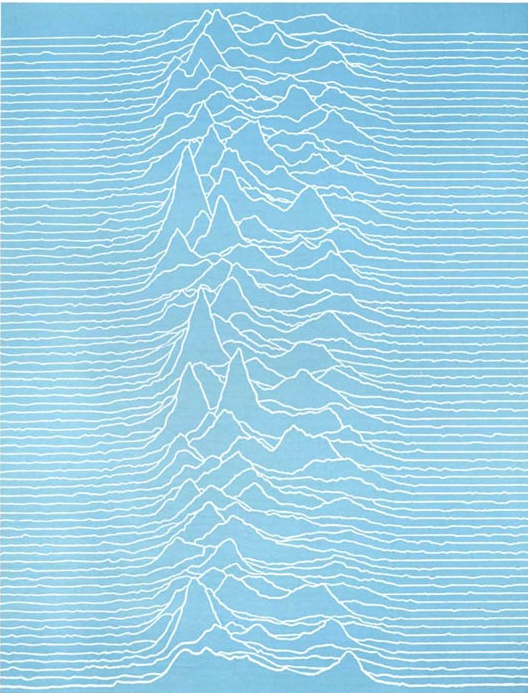Hey everyone!
I was just wondering why one would use any of the programs I mentioned above instead of VS Code to write Code.
Can someone give me a brief overview of the advantages?
Thanks in advance!
From the perspective of someone who uses Visual Studio Code, but also knows how to exit
vim, there are a couple reasons that most developers who prefer one of the three, at least those I've spoken to.- VS Code is a Microsoft product, and while "open source" it isn't really open source. The core utility is but Microsoft ships the final application with some proprietary features. If this is your main gripe, then you can try VSCodium instead, which is a "fork" that doesn't have the Microsoft additions.
- VS Code uses Electron, which is essentially browser emulation and isn't exactly optimized. CLI editors like the above take up far fewer resources than a Visual Studio Code instance would. Unlike point (1), I don't think there's really a way around this in all practicality. It's just an unavoidable fact. You can chose to still use VS Code of course, most personal computers can easily handle the load. But many see that as unnecessary when they get the same amount of "power" from a CLI editor.
- Plugins for the CLI applications are very powerful, and the ability to navigate using only the keyboard is by design. Many swear by keyboard-only operation of a computer because it's faster and promotes more optimal methods of doing tasks. It forces discovery of new features and hotkeys by making things annoying to do otherwise. VS Code (and most editors) include a "
vimkeybindings" specifically for this reason. You'll find that it's a very popular method of working.
Really it comes down to personal preferences and what you "grew up" using. It's really hard to transition into something like
vimand it takes a concerted effort to switch by most users. You have to want to switch, otherwise you'll find it too difficult a learning curve or find yourself wandering back to more "featured" applications.There are likely more reasons out there, but these are, in my experience, the primary reasons.
If you actually understand the programming language, libraries, problem, and think about your solution first, you can code just fine in ed, the standard text editor. Sometimes I do, I'm the third real programmer
In practice, I mostly code in Vim, which launches instantly, is completely customizable, and I can type and edit faster than in anything else. IDEs are excruciatingly slow, with all the highlighting and analysis stuff on, waiting for code completion instead of just typing it out because you know things.
You don't need any of that.
There's also the issue that VSCode is spyware created by Microsoft, and both things should send you running away.
They work in terminal. To me a more interesting question would be, why VSCode over PyCharm for Python for example.
+1: ed/vi/vim is on every system with a shell, if you can ssh into it, you can edit files using those tools, it's worth knowing them.
Nano is adorable, and EMACS is notoriously huge, both in capabilities and learning curve.
Vscode with plugins works for many many languages good enough and the git integration is good. So if your job is like mine where you support many systems then having a common tooling is nice. Also you can setup containers with different configurations all ready for various projects.
But does actually work like an IDE? I for example love PyCharm understanding type annotation. Not only it highlights errors, but also improves autocompletion and makes big refactoring less scary.
The integration with data grip (unfortunately that's available in paid version) allows for similar behavior with SQL contained in strings. Which IMO fixes the impedance mismatch that created the need for query builders and ORM frameworks.
VS Code has some pretty good ide features for python, including understanding types, highlighting errors and warnings, linting, navigation features such as go to definition or go to references, and basic refactoring capabilities like rename symbol. These features are enabled by the python language server (pylance, in this case, which is Microsoft's proprietary one).
You can also get the same features in other editors that support the language server protocol. For example, I use neovim and my setup supports those same IDE features I used to use in VS Code for python.
Because Microsoft is The Debil.