lemmyreader
not much
- 213 Posts
- 847 Comments
The mentioned server side changes (e.g. A server move you mentioned but could also be server settings, provider settings, etc).
I guess that is the case. According to https://searx.space/ the searx.be server is in Austria but might use some proxy to talk to Google and similar to avoid quick blocking. The maintainer of searx.be also maintains yewtu.be and that one uses proxies (The proxy names can be seen when blocking auto play of videos in Tor browser).
Also getting results in Russian here since a few days. Usually it is either Swedish or Dutch. Never German.
Been using searx.be for a bit now and they had many results in Dutch and German, which can be expected for a site based in Belgium.
Belgium is in the domain name. You can check where the server is located :
Austria AT NETCUP-AS netcup GmbH, DThough I’m using Tor with searx.be searching I do get results in Russian since a few days. Usually it is either Swedish or Dutch. Never German. I can imagine the searx.be maintainer is rotating IP addresses at the part which does the talking with Google and other search engines to prevent quick blocking of the instance. yewtu.be (same maintainer) does use proxies (that is visible when blocking auto-play of videos).
Indeed. I tried on mobile with LibreTube and with Mull and both fail. And also fails now in Tor browser. The list is getting shorter.
Now I’ve tried almost all of them in the Piped instances list (Several domain name for sale and server not found errors) and only the smnz.de one works for me. :( I am wondering whether a freshly installed self-hosted private Piped video instance will work fine.
Works for me still (Using Tor browser. I’m Europe located).
The instances list is not up to date :
- List of instances : https://github.com/TeamPiped/Piped/wiki/Instances But after trying maybe more than 10 of them I found one which manages to play a video :
https://piped.smnz.de/watch?v=bBhDWTZDH9c
There’s probably more working instances.
Plan B : I guess running your own Piped instance and not sharing it with a lot of people could be worth considering.
Personally I’m sticking to https://wiki.archlinux.org/title/Yt-dlp#Faster_downloads for the video downloading I do.

 2·3 months ago
2·3 months agoWas about to post the great blog post from my bookmarks, but another commenter beat me to it (t y !). Here’s comments on that blog post on Lobsters and HN :

 3·3 months ago
3·3 months agoYes and no. Code development for Nitter has officially stopped afaik, but there are still some instances not completely dead.
- https://status.d420.de/ Nitter Instance Uptime & Health
Yes, gdebi :

 5·4 months ago
5·4 months agoTested playing a video with an Invidious instance right now and it worked. Did you try another instance ?
That’s because you’re using it for a purpose it wasn’t intended. I2P isn’t designed to be used to browse the regular internet, for that it’s better to use TOR. However for anonymous torrenting or accessing i2p-sites, it’s quite fast imho.
Okay, good.

 22·4 months ago
22·4 months agoWindows does have a fallback mode called safe mode and that’s exactly what’s being used to fix this utter mess.
The other fix was reboot your Windows computer at least 15 times.
Package management isn’t going to save you from this as it didn’t save the Linux systems affected last time. It didn’t stop Arch Linux from failing to boot after a Grub update either.
Not everyone was affected though :
How come not everyone was impacted?
Prior to the most recent version, grub only registered the fwsetup if detected support. If your machine detected support, you would have had the fwsetup command registered and the failure wouldn’t occur.

 61·4 months ago
61·4 months agoThere’s more to it. The mono-culture is one thing, but rolling out the update to millions of computers on the same days sounds like a bad idea.
Fun fact in 2008, with nuclear submarines, the mono-culture was not that bad yet.
It’s interesting to note the UK went with a Windows XP variant and not Windows Vista, which is marketed as the more reliable OS. The USA never made the same calculations: The American Navy runs on Linux.
Big fan of Cantata here :)
It was forked this year and the new developer kept using the original name.

 2·4 months ago
2·4 months agoI guess the important thing is in the unique versus total in for example
200 fonts and 150 unique metrics found.

 5·4 months ago
5·4 months agoThere’s a summary here with some Tor browser findings : https://gitlab.torproject.org/tpo/applications/tor-browser/-/issues/18097#note_2961761

 3·4 months ago
3·4 months agoTor has noscript automatically enabled no?
There’s three security settings via NoScript in Tor browser. The default has JS enabled.

 6·4 months ago
6·4 months agoDisable javascript, trying to get around fingerprinting with javascript enabled is an exercise in futility, and is especially risky with something as heavily monitored as tor.
I like disabling JS myself for some web browsing but this can make fingerprinting easier because most people do enable JS, and I’ve read that with JS disabled certain things still can be detected through CSS files.







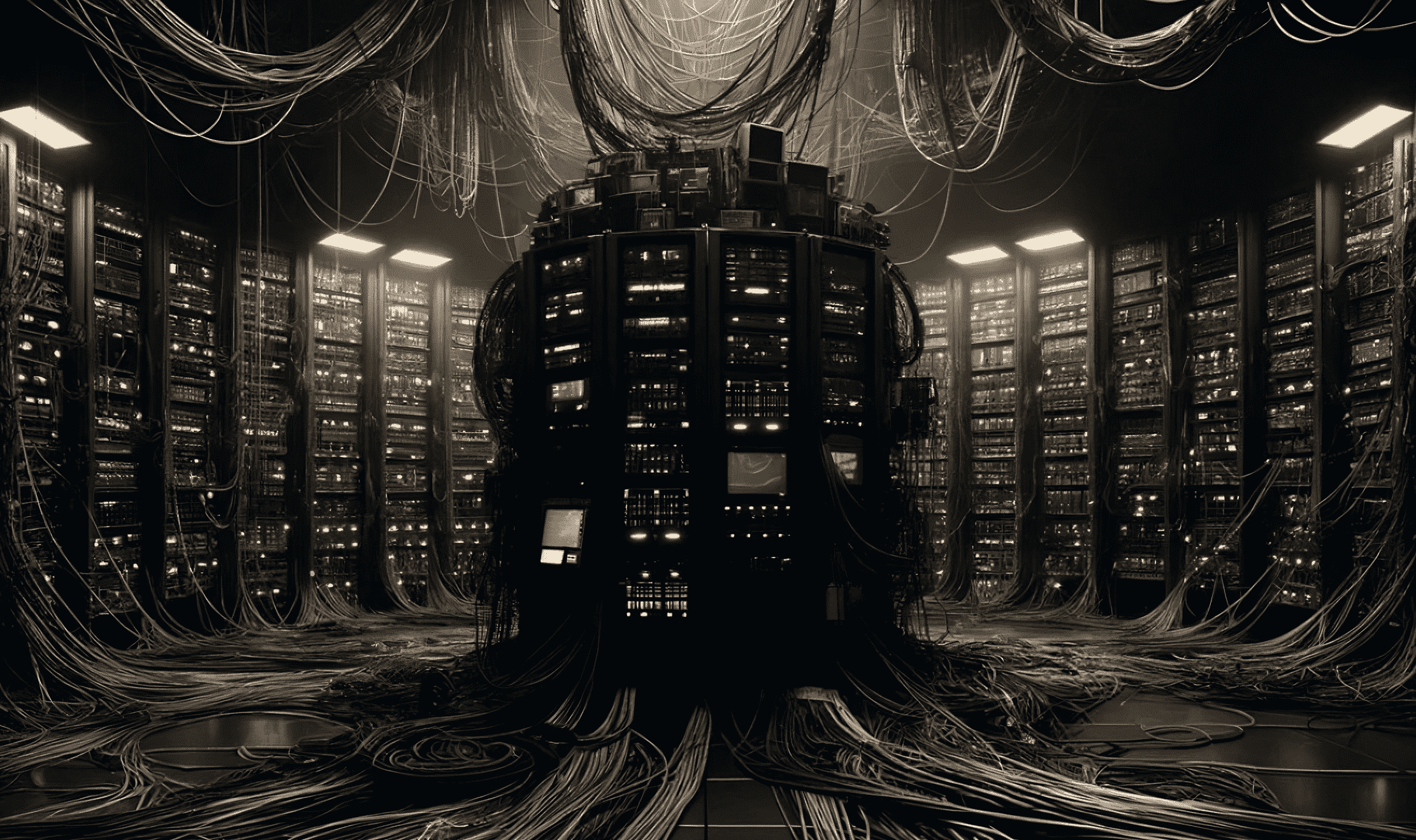









Thing is that searx.be has been remarkably good for my use case since a long time. With other instances YMMV.