

Linux Mint Debian Edition would be a pretty solid, pre-customized distribution.
I’ve had great experiences with Linux on Lenovo over the years: would be my first recommendation.
I currently use a Dell Inspiron, while it’s works great, I had to do some extra work occasionally. I love that I can get fingerprint login with it on Linux though.

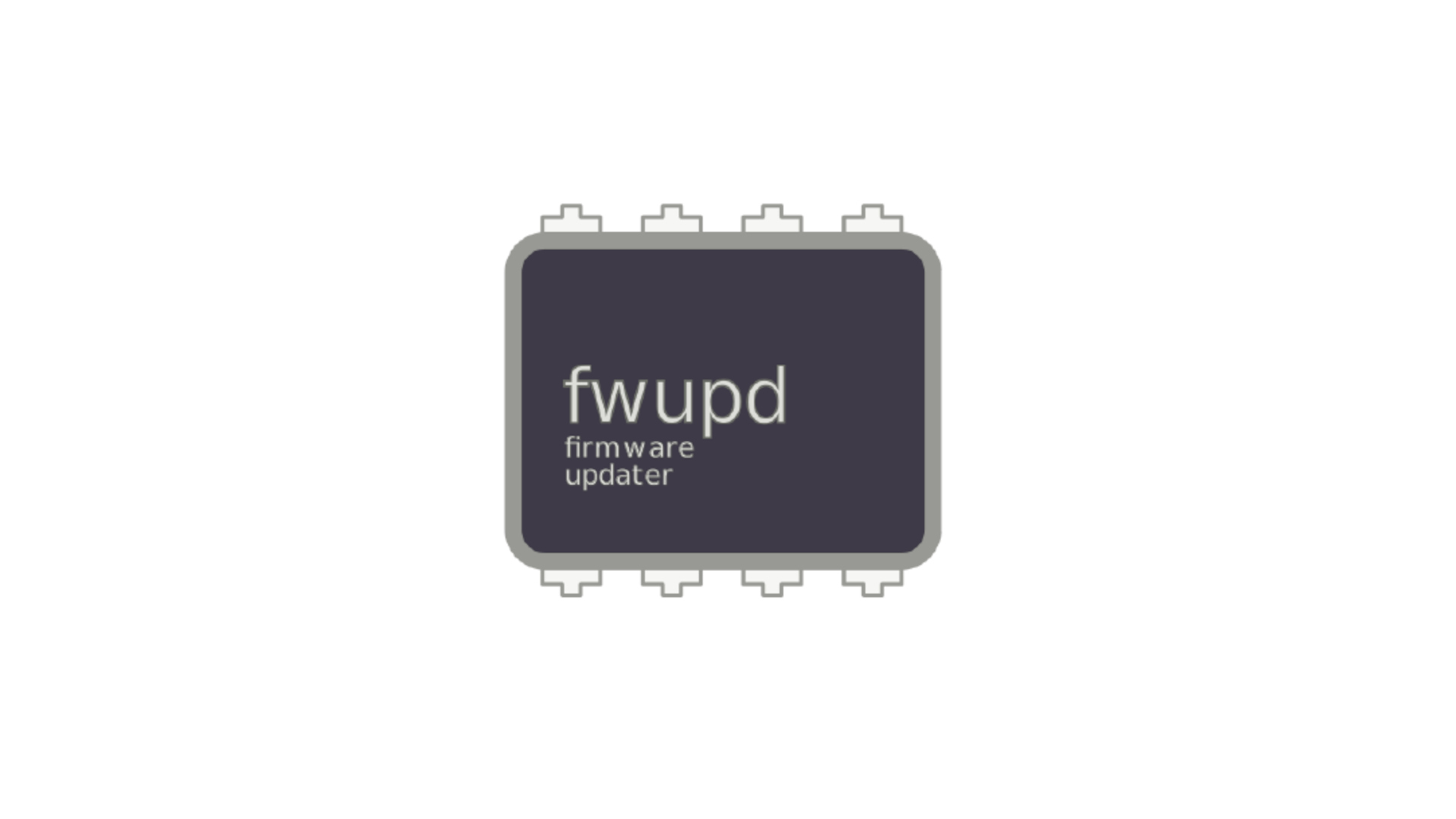

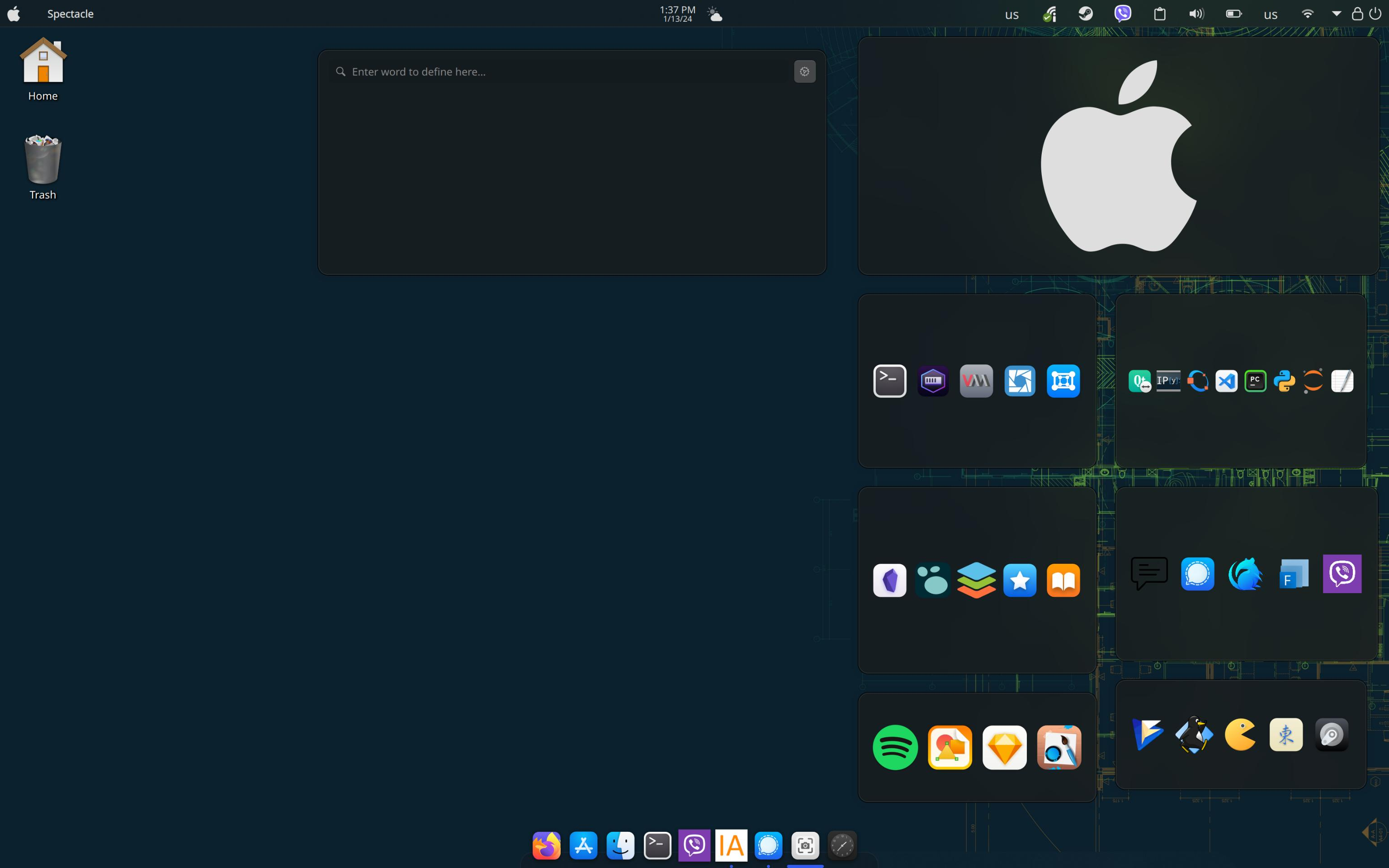






Balls of plastic. Descended from balls of steel 💪