I want to build a python package using setuptools. The folder structure of the project is the following (some non-essential parts have been deleted):
energy-monitor
├── config
│ ├── config.yml
│ └── secrets.yml
├── data
│ └── cpu_tdp.json
├── energy_monitor
│ ├── core
│ │ ├── gui.py
│ │ ├── __init__.py
│ ├── data
│ │ └── tableExport.json
│ ├── __init__.py
│ ├── main.py
│ └── utils
│ ├── api_calls.py
│ └── __init__.py
├── energy-monitor.py
├── LICENSE
├── MANIFEST.in
├── pyproject.toml
├── README.md
└── requirements.txt
The content of the pyproject.toml file is the following (some non-essential parts have been deleted):
[build-system]
requires = ["setuptools>=68.0"]
build-backend = "setuptools.build_meta"
[project]
name = "energy_monitor"
version = "0.0.1"
description = "Energy monitor"
readme = "README.md"
requires-python = ">=3.11"
license = {text = "GPLv3"}
classifiers = [
"Programming Language :: Python :: 3",
"Operating System :: OS Independent",
]
dynamic = ["dependencies"]
[tool.setuptools.dynamic]
dependencies = {file = ["requirements.txt"]}
[tool.setuptools]
packages = [
"energy_monitor",
"energy_monitor.core",
"energy_monitor.utils"
]
include-package-data = true
[project.scripts]
energy-monitor = "energy_monitor.main:main"
Finally, the content of the MANIFEST.in file is the following:
include README.md
include LICENSE
graft config
I generate the package with python -m build and install the .tar.gz archive with pipx.
According to setuptools documentation, I expect to find my config folder, together with README and LICENSE in the interpreter directory (site-packages) after the installation. However, this doesn't happen and I cannot run the app becase it complains that it doesn't find the config. What am I missing?
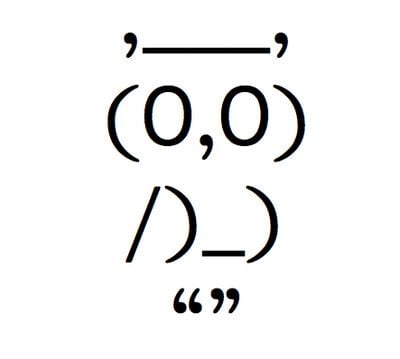

Doesn't
MANIFEST.inspecify which other-than-the-known-package files and folders to include?I bet you need to add them to the
MANIFEST.in.I use poetry, so I don't need the
MANIFEST.in, but I used it use asetup.pya few years ago, which is why I somewhat know of it.https://packaging.python.org/en/latest/guides/using-manifest-in/