I heard that it can be blocked using ublock origin and then I can scroll infinitely without needing to login ? Can someone confirm and share the steps.
Edit: People trying to find a solution. Unfortunately it can’t be done. You have to login using an email.
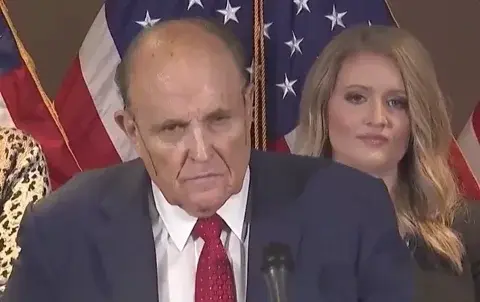

Little bit sus.
Go to the ublock origin extension in firefox and click open dashboard. Then unter filter lists make sure to select everything under annoyances. I haven’t tested it but it should work
Edit: Also click the confirm and update icons at the top
Damn why did I not know of this before
Doesn’t work :(
Does work for me. But it works better on the phone somehow.
Edit: Also works for me after disabling the filters again. Don’t ask me why. It usually doesn’t work for me, but guess today is my lucky day.
Are you using firefox ?
Yes. Didn’t work before I used the trick by OP
Can you take a screenshot scrolling half way through the page ? Like the screenshot I posted
I can’t take scrolled screenshots on my phone, but I can scroll to the bottom, if that’s what you wanted to know.
How did you do it? Please share the steps
I just went to the filterlist, set a checkmark for all annoying filters and applied. Not much more than that. Plus I’m using a VPN so maybe that helps somehow as well, dunno.
My additional add-ons are decentealeyes, noscript, privacybadger. Dont think that makes a difference tho.
Here are my ublock filter list. This works for me
After this you can clear site data from browser and reload
Those pants look so uncomfortable. Permanent wedgie.
I think ass implants just look terrible
I didn’t even look, I’m just here for the research :D
I just tried it because I was curious, and it doesn’t work for me either. Once I scroll down even a little bit, the popup appears with all annoyances checked and updated in uBO.
Yea it works. @anamana shared a screenshot. Hopefully will share the steps too?
I don’t think they’re trolling. They didn’t fully check if it was working.
Here, try adding this into your “my filters” list, and see if it works:
! 2023-08-15 https://www.instagram.com
www.instagram.com##.xippug5.x1n2onr6.xg6iff7.xdt5ytf.x78zum5
Add both the links ? And what’s with the date in the first link ?
Oh, just copy/paste the text, sorry. Lemmy auto-generated the hotlinks.
The date is today’s date because that’s the date I created the filter. I think you can put whatever text you want in that line to help you remember what the filter is for.
Nana it’s working, I tried scrolling to the bottom and clicking on pictures etc. But I can’t read comments and see more of the description
I’m not sure why I’m so invested in this because I never even visit Instagram lol
I’ve triple-checked now that all my annoyance lists are updated, and I still get the popover unless I enable the custom filter I just created. Weird.
Also, I noticed you said you’re using a VPN. I had to disable my VPN, or the page wouldn’t load at all.
Glitch in the Matrix.
Same haha, I barely use it as well.
I have no issue, no matter which VPN sever I use. But I normally have these blocks as well yeah.
Sure lol, why would I waste my time like that. It works for me. On the PC it doesn’t seem to work as good though.
And can you stop downvoting when I’m trying to help you lol?
Sorry. Edited my comments and upvoted. If I had an award, I will give that to you
All good haha