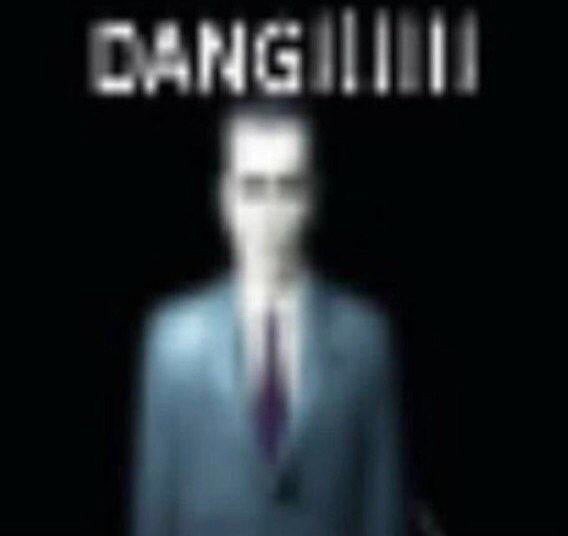Hi, I have rephrased the text. The original one is down there.
My laptop is connected to my TV via HDMI. I now want to select a movie on my smartphone, play it on the laptop and output it on my TV.
It seems more comfortable that way than crawling to the laptop and selecting the movie there and then placing it in front of the TV.
I have already gotten some good ways to do that via Jellyfin or through some sort of remote app.
Thank all of you and I will gladly take more ideas. I will test some in the evening.
Original:
I’ve been searching for a while for a way to watch the videos in my laptop in my TV without having to access my laptop directly.
So I need some kind of webfrontend (preferably a docker container) where I can select my videos via a website and output them through HDMI.
Unfortunately I have not yet found anything like that, mostly because searching it only produces results telling you about streaming services like jellyfin and how to set them up.
Is there a way to do this yet?
Not sure if I understand, how does jellyfin not match? what features is it lacking?
Can I run Jellyfin on my laptop, but close it up and choose the video to watch via a different browser on my phone?
As long as the laptop doesn't go to sleep, yes.
Okay, I am intrigued and did not find anything right away. Can you give me a link?
its not a special setup. you can log in to jellyfin using a web browser in your laptop and connect the hdmi to the tv. then this device appears in the cast menu, so you can choose movies or shows in your phone (jellyfin app) and cast them to the laptop
Okay, I actually never tried that. Thanks.
KDE Connect's remote control?
Indeed, together with Jellyfin (or any other software) running at the computer connected to the TV via HDMI. There's also gsconnect if user had a GTK-based desktop (e.g. Gnome) instead of Qt (e.g. KDE Plasma).
I think there's some confusion here over your proposed set up.
What device do you imagine having plugged into the HDMI of your TV? Is it your laptop or something else?
Are you intending on watching the videos through the web front end you're imagining, or just using the web front end as a "remote control" as it were?
I don't think most of the responders have a clear vision of what you're going for.
I have rephrased the text.
Fair.
In addition to the other suggestions then, you could always just use VLC and the VLC Remote app that lets you control it from your phone.
Seems the easiest solution. No extra services to set up or anything. Literally just a video player with an app to control it from your phone.
How about Kodi on the laptop and control it through the official app or Yatse?
I'm not sure if i get you right, but… HDMI is kind of an one way street. You can't send any signal / data from your TV to the laptop that way. So you can't control your laptop through the TV remote. If you hook up your TV through HDMI it becomes a stupid monitor. My best advice would be to get a small wireless keyboard/touchpad combo to connect to the laptop. Maybe a remote control you connect to the laptop will also do.
There is HDMI CEC which allows a single remote control to control all of your devices, so it must be possible for devices connected by HDMI to receive a signal back from the TV.
Technically yes, but actually no. CEC is horrible and it's considered a genuine miracle when someone ever gets it working.
Yeah, but I want to get rid of my wireless keyboard in favor of a small website/app for my phone.
Have you considered some kind of remote mouse app? There's multiple good options out there, wifimouse.github.io/ for example
Try installing the Plex app on both your phone and your computer. Run the Plex server on the computer, then control it from the plex app on your phone.
https://support.plex.tv/articles/categories/features/casting-flinging-remote-control/