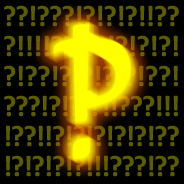Details:
- Board: Keebio Sinc (specifically Rev 4)
- Switches: Gateron G Pro 3.0 Brown
- Keycaps: Drop DCX Solarized
Pics:
- https://loganmarchione.com/2023/08/keebio-sinc-split-keyboard/20230821_011.jpg
- https://loganmarchione.com/2023/08/keebio-sinc-split-keyboard/20230830_001.jpg
- https://loganmarchione.com/2023/08/keebio-sinc-split-keyboard/20230821_012.mp4
- https://loganmarchione.com/2023/08/keebio-sinc-split-keyboard/20230822_001.mp4
I just built my first ergo keyboard and would like some recommendations on macros and layers that you find useful. For example, I mapped backspace to the left spacebar and setup the rotary encoder, but I'll take any suggestions!
Blog post about build process and more pics.
Caps Lock is a dead key in such an important position. I personally remap it to Backspace on tap and layer on hold (though many people do Control for HHKB).
I have arrow keys under my left hand on that layer, so if I need to quickly move in an editor, instead of moving my right hand to arrow keys, it’s just hold a key and tap.
I remap caps to enter so that I can quickly paste and hit enter without taking my hand off my mouse. Maybe it makes more sense to have it as backspace and ctrl-caps could be enter.
fancy features i enjoy a lot:
- home row mods
- numpad layer
- nav layer with arrows, home, end, pg up/dn, vol/brightness controls
- backspace on combo
- ctrl+backspace on combo
- del on combo
- capsword feature
- layer-taps on all thumb keys
- vertical combos for parenthetical symbols (although that may not be very usable on rowstagger boards)
Hello fellow sinc user (rev2 here), my favorite macros I’ve set up is having a dedicated set of keys to swap between virtual desktops.